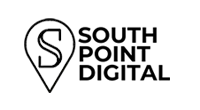5 Common Small Business SEO mistakes That Cost You Leads

If you’re a business owner, SEO is probably not on the top of your to-do list.
You’ve got clients to deal with, emails piling up, admin you’d rather not touch. So, your website becomes something you built ages ago, or outsourced quickly, and then left to run on autopilot.
But here’s the thing. People are searching for your services and many of your competitors are showing up on top.
Often, it’s not always the biggest company. Their business may even be newer than yours. It’s just the one that got a few basic things right.
Let’s look at the common small business SEO mistakes you could be making. These are the things you might be doing (or skipping) that hold your site back.
Common small business SEO mistakes
1. You think SEO Is just keywords
Ranking isn’t about cramming your keywords everywhere.
This is probably the most common misunderstanding. You pick a few keywords, paste them into your homepage, maybe your meta tags too, and hope Google does the rest.
Except it doesn’t really work like that.
Google doesn’t just count keywords. It looks at intent, context and usefulness for the person searching. Their whole business rests on matching the search results to the user’s intent.
So if you’ve got a page that says “Cape Town plumber” 14 times but gives no useful info about what areas you serve, how to book you, or what kind of work you do, it’s not helpful. Not to the person searching. Not to Google or any other search engines.
And repeating keywords like that? It’s called keyword stuffing, and it can actually hurt your rankings, not help them.
Here’s a better approach:
Use your main keywords naturally in titles and headings. Add related phrases. If you’re a plumber, don’t just say “plumber Cape Town”. Mention treatment types, locations you serve, common patient concerns.
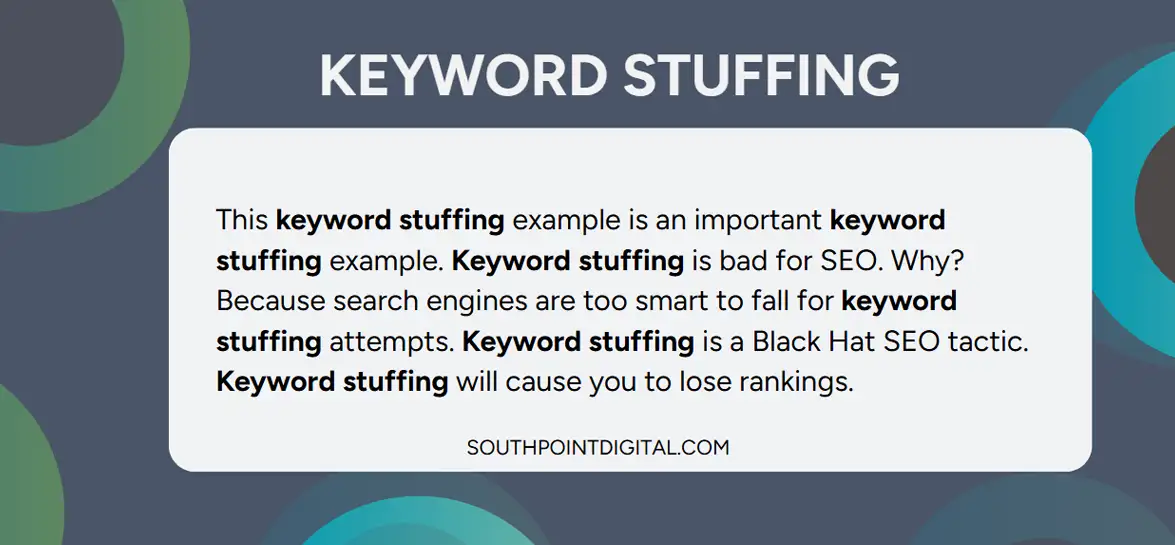
2. You ignore your Google Business Profile
This one’s free and shows up before your website.
If you only do one thing for local SEO, set up or improve your Google Business Profile. That’s the listing that shows up when people search for services in your area. It often appears above actual websites.
Yet a lot of small business owners don’t claim the listing, use outdated info, upload old blurry photos and never ask for reviews.
If you haven’t touched your profile since you opened shop, spend 20 minutes updating it.
Add your service areas, include actual photos, add your business hours, phone number, and website link.
Resource: How to manage your Google Business Profile
3. Your website is confusing or slow
People leave if they can’t figure it out in 5 seconds.
There’s a common pattern: someone searches, clicks your site, then clicks the back button almost immediately.
This sends a signal to Google that your site didn’t help. And sometimes it’s not your content – it’s your layout or speed.
Some common issues are:
- No clear headline saying what you do
- No phone number or call-to-action visible on mobile
- It takes more than 3 seconds to load
- Your menu is messy or hard to tap
- Too much text in huge blocks
Need some help? Ask someone who’s not familiar with your site to open it on their phone. Give them 10 seconds to tell you what your business does, which areas you serve, and how to contact you.
If they can’t answer all three, you’ll need to work on making those things more visible.
Not sure if your SEO is working? Grab your free SEO audit and find out what’s holding your site back.
4. You don’t use location pages (or you overdo it)
“We serve everywhere” doesn’t help much.
If your website says you work across a large city, that’s not very specific. Google doesn’t really know where to place you in search results.
On the flip side, if you’ve duplicated your pages and just only changed the location in the title, those will be flagged as spammy.
Instead, pick the key areas where most of your clients come from, or the areas you want to serve. Create a dedicated page for each. But make them unique.
For each of those areas you could mention local landmarks or suburbs. You could also mention projects or clients you’ve worked with in those areas.
5. You don’t track anything
You don’t know what’s working or not working. If you’re getting lots of website visits a month but no calls, you need to know why. Otherwise you’re just guessing.
At the very least, you should check:
- Google Analytics: This tells you how many people visit your website, and what pages they view
- Google Search Console: Great for knowing what keywords you’re showing up for
- Your Google Business Profile insights: Tells you how many calls or map clicks you get
Set this up once, then check it monthly. Knowing where traffic comes from helps you adjust your content, layout and even your offers.
SEO for small business
If you’re making any of these SEO mistakes, you’re not alone. Most small business sites are. But the good news is, they’re fixable. While these pointers just touch on the basics, they’re a good place to start to get your site ranking higher.
Need a little help? Get our free SEO audit. It’ll show you what needs attention and where your site could improve.